Deleting a Form Template
We recommend using Active Library to manage your forms library. Click here.
1. Click ADMIN - LIBRARY MAINTENANCE to show the following dialog:
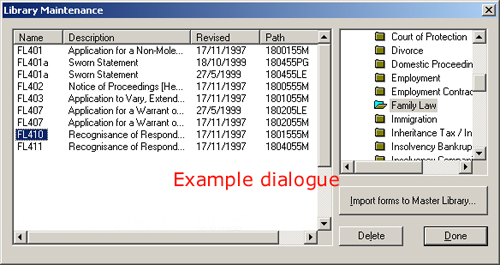
2. In the right-hand pane, select the range you wish to delete from
3. The left-hand pane will refresh with the range's contents. Highlight forms for deletion (Ctrl+click for multiple selection) and click Delete. OK the prompts.
4. When finished, click Done.
