Integrating with Document Management Systems via ODMA
Note: From 10.02H+ all ODMA config options have been moved to the TOOLS>OPTIONS>ODMA tab
See also:
Configuring ODMA awareness
OyezForms supports ODMA 2.0 and ODMA 1.0. By default, the application will use 2.0. This can be altered in Tools>Options>Advanced. ODMA awareness can also be disabled here.
By default, ODMA awareness in on.
When launched, OyezForms will by default attempt to load the odma32.dll, which must be present in the \windows\system folder. If the dll is not found OyezForms will abandon all ODMA links without throwing an error. If odma32.dll is found, OyezForms will then attempt to establish contact with your DMS system via registry values that you must set.
Registry Keys OyezForms looks for
- Oyez will initially try to connect with the default DMS system recognised by the odma32.dll (i.e. whichever application's sub-key of HKEY_CLASSES_ROOT\ODMA32 itself has a sub-key named 'Default').
- OyezForms will subsequently look in registry key HKEY_CLASSES_ROOT\OyezLegalForms.Application\ODMA32 for a string value with name 'DefaultDMS'. You must create the key and value. The value of this string will be used to set which DMS system is called by OyezForms via ODMA. You should set your DMS software's odma reference here (e.g. for WorkSite, the 'DefaultDMS' string value would be: MHODMA)
OyezForms will register itself as OyezLegalForms for ODMA reference in the ODMA layer.
Supported events
OyezForms will call the DMS system via ODMA on:
- File>Save
- File>Save As
- File>Open.
The File>New action of creating a new form from a blank template remains under the control of OyezForms by design.
If OyezForms is launched from external COM automation (for example by legal case-management software), the ODMA interface will disabled for the duration of the application's lifespan. Once closed and opened manually, OyezForms will be ODMA-aware again.
The ODMA dialogue
Note: From 10.02H+ all ODMA config options have been moved to the TOOLS>OPTIONS>ODMA tab:
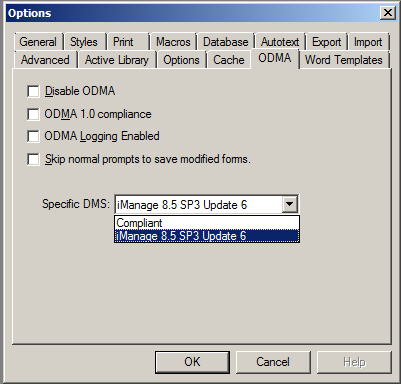
Values set here are stored in the HKEY_CURRENT_USER\Software\Oyez\Oyez Legal Forms\ODMA registry key.
Logging ODMA activity
OyezForms (v10.02B+) can create a log file of ODMA activity in the default Saved Form path. TOOLS>OPTIONS>ADVIANCED: check 'ODMA Logging' box. An ODMAlog.txt will be created in the path specified in TOOLS>OPTIONS>GENERAL: "Path to stored completed forms". This is intended for debug purposes only and should not be defaulted on.
Suppressing OyezForms save/discard prompts
OyezForms (v10.02K+) offers the option to suppress OyezForms-generated save/discard prompts when users close altered documents and go straight to the DMS check-in dialogue. TOOLS>OPTIONS>ODMA: check: 'skip normal prompts to save modified forms'.
Successful integrations
OyezForms has integrated with Hummingbird DM5, and iManage/FileSite/WorkSite 8.2/8.5. See also: Configuring Filesite
Customising OyezForms Save events
Advanced users, or bespoke system providers may wish to use application events to trigger intergrated actions in their own software systems. See Capturing application events
For further information
You can test OyezForms with the mini-DMS example supplied in the SDK at www.odma.info
