Integrating with iManage FileSite/WorkSite/DeskSite
OyezForms does not integrate with iManage 10. For more information on our products that do, please contact your Account Manager (their details can be obtained from support if you are unsure of who your Account Manager is).
We have been informed by iManage that all versions prior to V10 will no longer be supported as of 29/12/2023. As such the support we can provide for the integration of pre-V10 iManage with OyezForms will be reasonable endeavours only.
OyezForms integrates with iManage software via the ODMA standard. FILE>OPEN, FILE>SAVE, FILE>SAVE AS events are captured and the iManage browse dialogue displayed. Saved forms can also be discovered and launched directly from iManage interfaces in applications such as Outlook.
Server-side configuration
In the WORKSITE DATABASES>(Your server)>APPLICATION (EG WORD) node of the management tree create an instance of OyezForms as follows. If you do not use OYEZ as your alias, then you should substitute your choice of name in all subsequent examples.
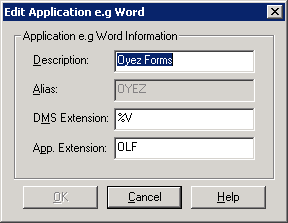
In the WORKSITE DATABASES>(You server)>APP SETUP node of the management tree, configure OyezForms as follows. Note: the OYEZ value is a reference to the 'Alias' value set in the edit app dialogue, above.
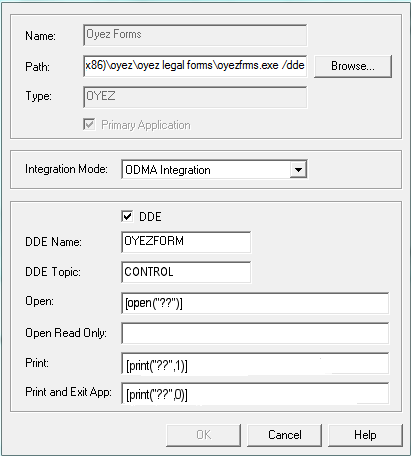
See using DDE for reviewing forms in DMS for more details.
Client-side configuration
We strongly recommend running OyezForms version 10.02R+ with iManage products.
The odma32.dll file
You will need to ensure the ODMA-intermediary ODMA32.dll is present in your windows\system folder. OyezForms will check for this on launch. Oyez do not supply this file with the program install.
Configuring OyezForms
The OyezForms TOOLS>OPTIONS>ODMA dialogue:
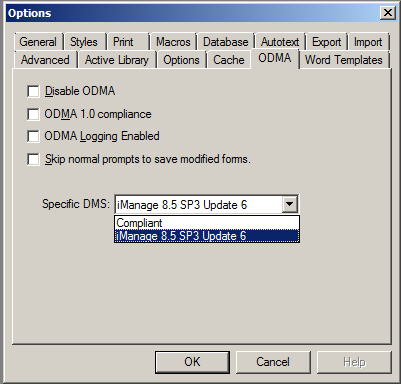
OyezForms offers a logging facility for trouble-shooting. You can also disable odma awareness. Note departure from the odma standard in later versions of iManage.
The registry
If you are running FileSite, the following iManage registry setting is relevant. Note: you are responsible for your management of iManage settings. Oyez recommend you consult the relevant documentation when changing any iManage registry settings.
| Key: HKEY_LOCAL_MACHINE\SOFTWARE\Interwoven\Worksite\8.0\Integration] |
| DWORD value: INTEGRATION APPLICATION | Value: 3 |
The following registry settings directly control OyezForms' behaviour. These correspond to the ODMA dialogue, above.
| Key: HKEY_CLASSES_ROOT\OyezLegalForms.Application\ODMA32 |
| String value: DefaultDMS | Value: MHODMA |
| Key: HKCU\Software\Oyez\Oyez Legal Forms\ODMA |
| String value: NoEscapeInDDEExecute | 1: OyezForms will not treat \ characters as escape in DDE commands |
| String value: SpecificDMS (v10.02R+) |
0: Pure ODMA compliance |
| String value: SkipSavePrompt (v10.02N+) |
0: OyezForms produces normal Save Prompts when closing an altered form |
The iManage client 9.3.5+ defaults to suppressing triggering of saved files from Outlook via DDE. This prevents OyezForms from receiving information on the document lifecycle and must be overridden.
| Key: HKEY_LOCAL_MACHINE\SOFTWARE\WOW6432Node\Interwoven\WorkSite\Client\Integration\Options and/or HKEY_LOCAL_MACHINE\SOFTWARE\WOW6432Node\Interwoven\WorkSite\8.0\Integration\Options |
| DWORD: EnableShellOpen | Setting value to 0 will allow DDE triggering of saved files. (1 suppresses this) |
The iManage client 9.3.6+ requires the below registry to be added to fix multiple issues.
| Key: HKEY_LOCAL_MACHINE\SOFTWARE\WOW6432Node\Interwoven\WorkSite\8.0\Integration\Options |
| DWORD: NoZeroByteCreation | Value: 0 |
Auto text & iManage document ID
v10.01M+: If you are storing the document save path on forms (TOOLS>OPTIONS>AUTOTEXT), and wish to truncate the default path of #<docID and revision> <location> <user inputted description> to <docID and revision>, set the following registry key:
| Key: HKCU\Software\Oyez\Oyez Legal Forms\Autotext |
| String value: ODMAMode | 0, absent: OyezForms does not treat the saved document path |
| String value: Enable | 1: Auto-text feature enabled. |
The nrt.ini file
3. The iManage nrt.ini file on your client PCs will need to specify application type associations for default checking-in to the system:
-
[OYEZLEGALFORMS]
PRIMARY_TYPE=OYEZ
OLF=OYEZ
OLFX=OYEZ.OLF/OyezLegalForm=OYEZ
If you wish to offer users the option to save locally, you should also add the following entires to the rnt.ini :
-
LOCAL SAVE=Y
LOCAL OPEN=Y
In the above example, [OYEZLEGALFORMS] is a constant. It references the identity OyezFrms.exe declares to the ODMA layer. OYEZ refers to the alias/type reference setup in the separate FileSite 'Edit Application' dialogue, above. This value may change according to your naming conventions.
Possible Issues
Cancelling 'save-as options' dialogue in iManage
OyezForms v12.00D fixes a bug where cancelling the 'save-as options' dialogue from OyezForms leads to enforced Save-As for all subseqent Save actions. This survived restarting the OyezForms session.
Delay in triggering OyezForms application from Outlook
If you encounter a long delay before OyezForms appears when opening a form from Outlook, then check if you have previously cached an OyezForms 'app-setup' (integration settings) locally under Outlook>iManageTab>Options>Local Applications in Outlook. If the path to oyezfrms.exe here differs from that set up centrally on the iManage server, this may lead to a delay in launching oyezfrms.exe. Remove and see if the problem resolves.
Delay in opening saved form from Outlook
If you encounter a long delay when opening a form from the Outlook or other plug-in (ie via dde), then you should consider implementing the following registry value.
| Key: HKEY_LOCAL_MACHINE\Software\Interwoven\WorkSite\8.0\Integration\Options or HKEY_CURRENT_USER\Software\Interwoven\WorkSite\8.0\Integration\Options |
| String value: ExcludeFileExtensionOLECheck | Add ",OLF" to any value already here. If there is no value, create "OLF". This is a list of file exclusions from iManage's OLE-link checking within documents. |
See iManage KB article.
Creating an iManage Client debug log
Create the following registry values and restart your iManage client. (64-bit systems)
| Key: Key: HKEY_LOCAL_MACHINE\SOFTWARE\WOW6432Node\Interwoven\WorkSite\Client\Integration\Options and/or HKEY_LOCAL_MACHINE\SOFTWARE\WOW6432Node\Interwoven\WorkSite\8.0\Integration\Options |
| DWORD 'DebugLog' | Value: 1 |
| String 'DebugLogPath' | Value: c:\temp\iMClientLog.txt (Output path of log file - user rights required.) |
